10 Importing images from the camera
10.1 General
10.2 Import procedure
Follow this procedure:
Turn on the camera.
Connect the camera to the computer, using a USB cable.
Start the FLIR Report Studio wizard.
Select a report template and click Next at the bottom right of the window.
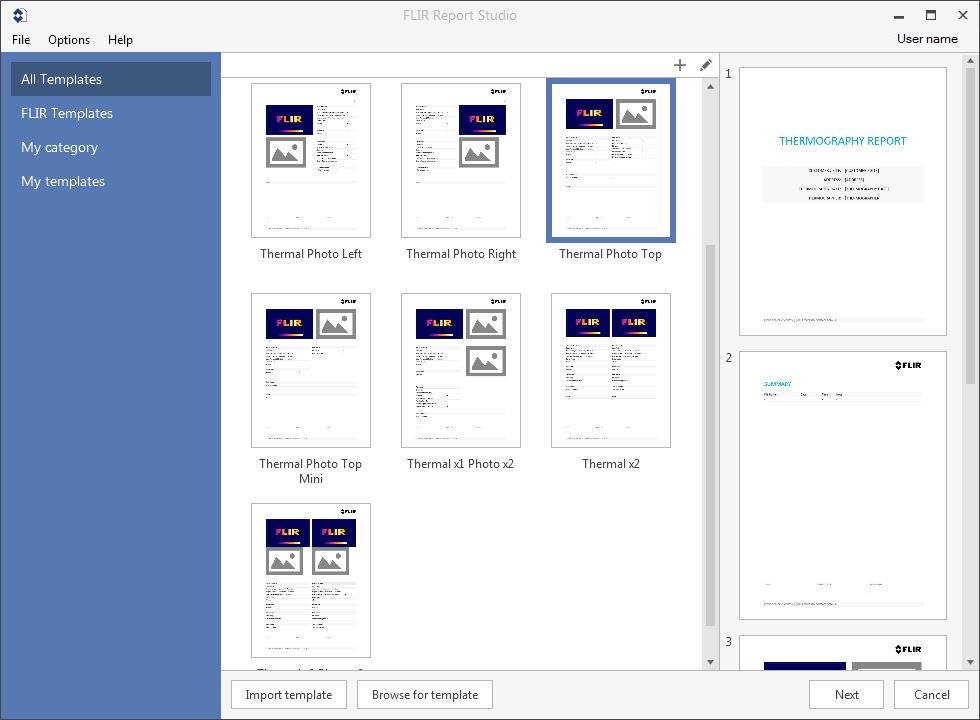
Click Import at the bottom left of the window.
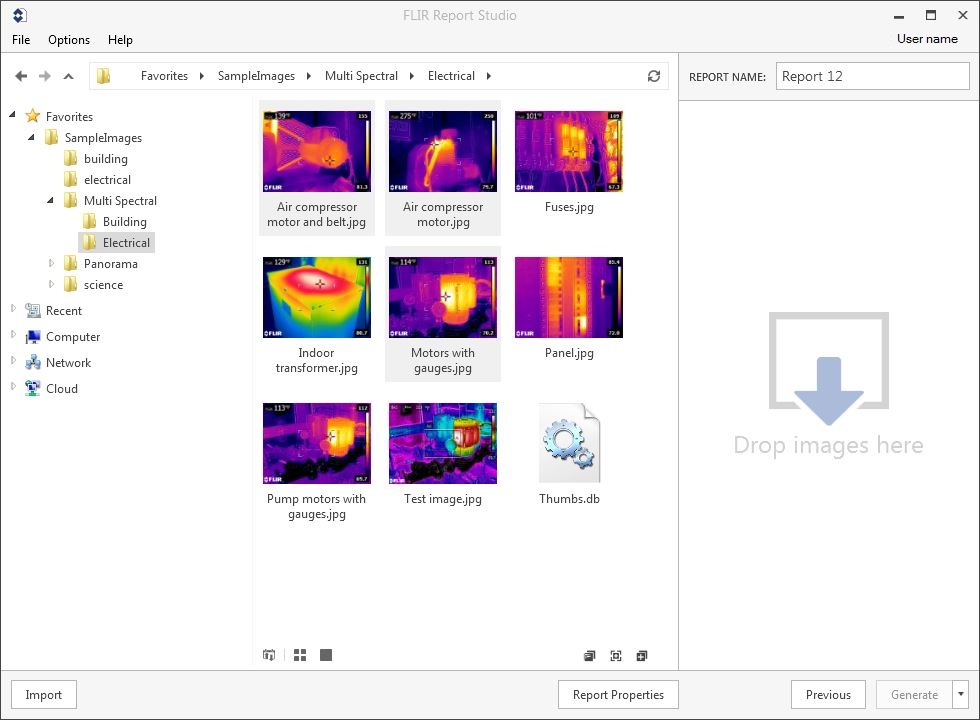
The Import images dialog box is displayed, where you can see the images in the camera. For cameras with more than one folder, you can select the folders in the left pane.
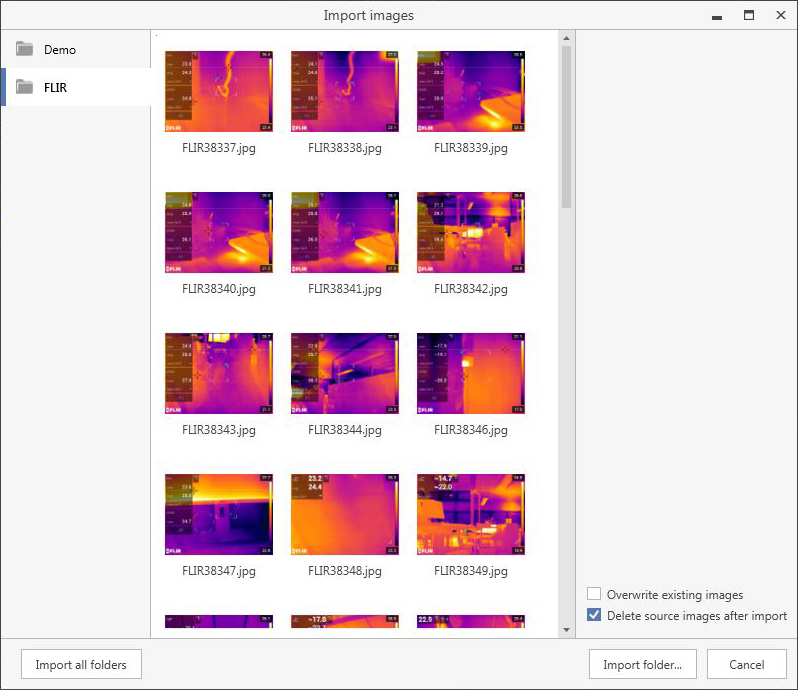
In the right pane, select one or more of the check boxes:
- Overwrite existing images.
- Delete source images after import.
Applicable to cameras with more than one folder. Do one of the following:
- To import all images in all folders, click Import all folders at the bottom left.
- To import all images in multiple folders, use the Ctrl key + click to select the folders. Then click Import folders at the bottom right.
- To import all images in one folder, select the folder and then click Import folder at the bottom right.
- To import selected images in one folder, select the folder and use the Ctrl key + click to select the images. Then click Import items at the bottom right.
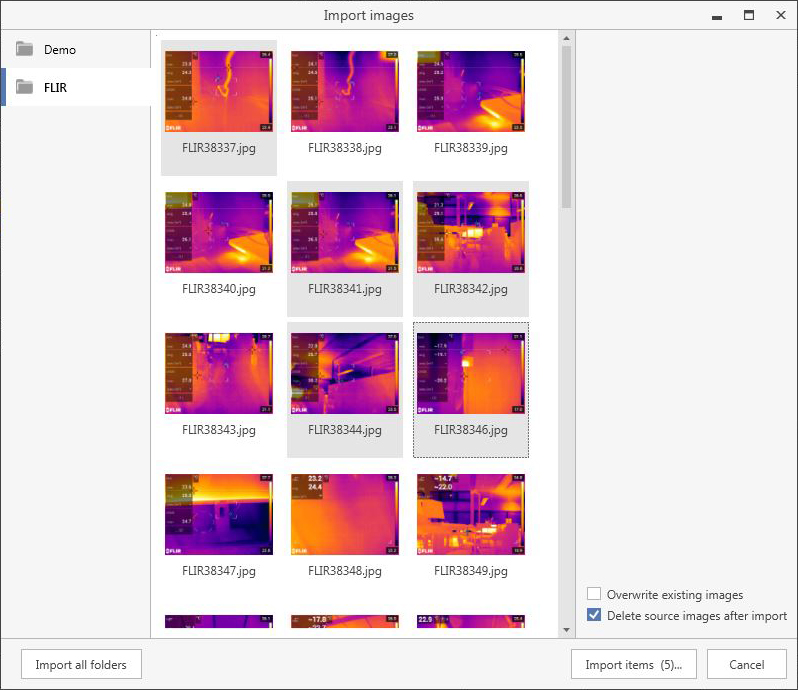
Applicable to cameras with one folder. Do one of the following:
- To import all images, click Import all at the bottom left.
- To import selected images, use the Ctrl key + click to select the images. Then click Import items at the bottom right.
The Browse For Folder dialog box is displayed. Select the destination folder or create a new folder.
The images are now imported to the computer.