13 Image modes
13.1 General
The camera can capture both thermal and visual images at the same time. By choosing the image mode, you select which type
of image to display on the screen.
The camera supports the following image modes:
- Thermal: An infrared image is displayed.
- Thermal MSX (Multi Spectral Dynamic Imaging): The camera displays an infrared image where the edges of the objects are enhanced with visual image details.
- Picture in picture: An infrared image frame is displayed on top of the visual image.
- Digital camera: The visual image captured by the digital camera is displayed.
- HSM: High Sensitivity Mode (HSM) is an adjustment method specifically designed for gas detection applications. For more information, see section 9.4 Enhancing the image using High Sensitivity Mode (HSM) .
13.2 Image examples
This table explains the different types of image modes.
|
Image mode |
Image |
|---|---|
|
Thermal
|

|
|
Thermal MSX
|

|
|
Picture in picture
|

|
|
Digital camera
|
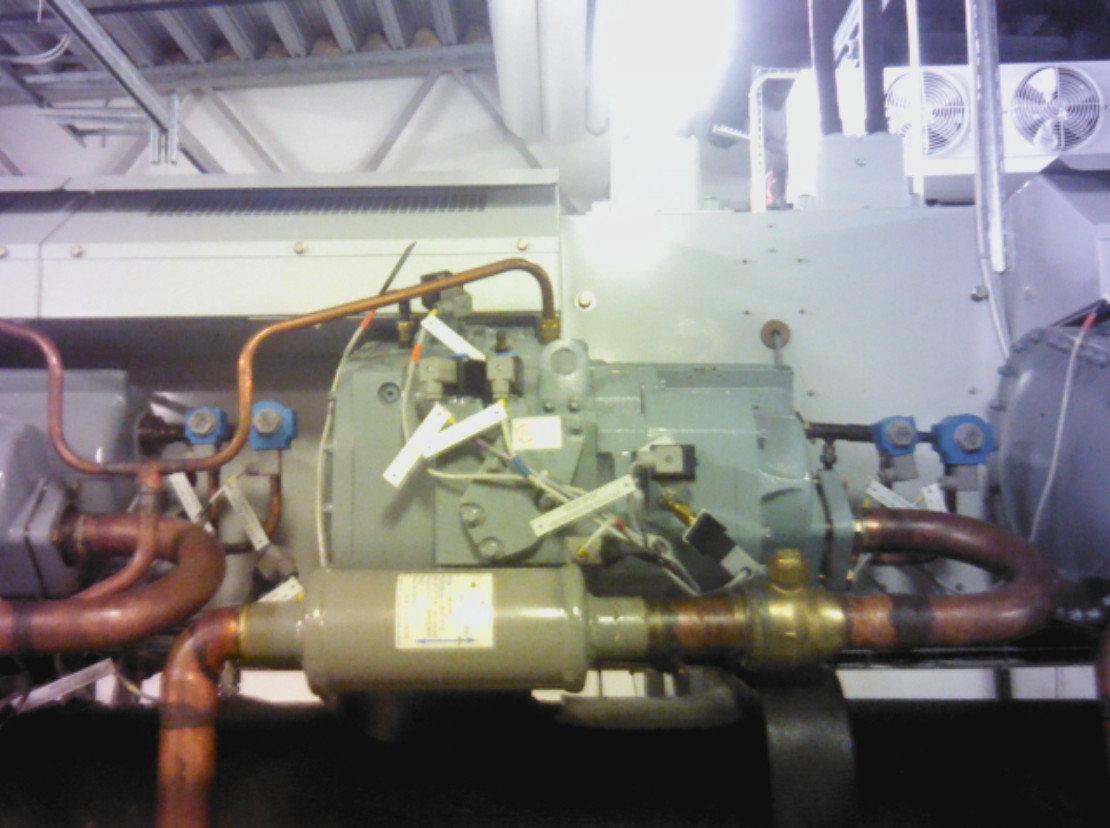
|
13.3 Selecting an image mode
1
Push the navigation pad to display the menu system.
2
Select
(Image mode) and push the navigation pad. This displays a submenu.
3
Use the navigation pad to select one of the following:
-
(Thermal MSX).
-
(Thermal).
-
(HSM).
-
(Picture in picture).
-
(Digital camera).
4
Push the navigation pad to confirm and exit the menu mode.
5
If Picture in picture mode is selected, you can at this point move and resize the infrared image frame. Do the following:
- To activate the Picture in picture tool, touch a corner of the infrared image frame. The tool is now displayed showing five handles, one in the middle and one in every corner of the frame.
- To move the frame, touch and hold the middle handle and drag the frame.
- To resize the frame, touch and hold one of the corner handles and drag the corner of the frame.